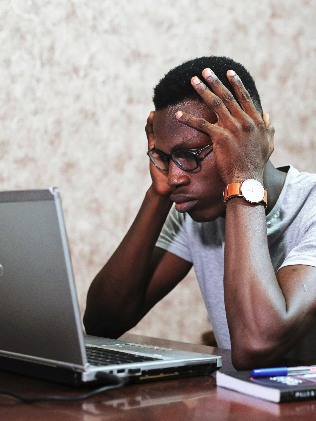Protect Your Computer and Your Privacy
©2019 Bob Sharpe
Evil people and scammers are looking for victims. Don’t be one of them! Learn a few simple things you can do to protect yourself from online thieves.
1. Invest in good anti-virus software.
Computer viruses are malicious man-made software programs that can cause your computer to slow down, freeze up or cause unwanted advertising to pop up on your computer screen.
Worse yet, some viruses will look for your passwords and send them to crooks who want to steal your identity and your money. Some viruses will find your address book on your computer and send virus-infected emails from you (supposedly) to all of your friends. Each friend who clicks on the link in those emails will get the virus, which will send the same email to all of their friends.
Another type of virus, called ransomware, can lock all the data on your hard drive so you can’t access it. You will then be notified by the crook who infected your computer that you have a couple days to send them $500 or more, or you will never see your data again.
These are reasons you need good anti-virus protection on your computer!
Good anti-virus software will cost $about $30-$60 per year, and it will be good for several computers in your home. It can save untold grief.
Since evil minds are constantly coming up with new strains of computer viruses, a good software package will update often to provide protection from the new dangers.
Good protection software will also have a feature that can thoroughly scan your computer to see if it has any viruses, and will remove or quarantine them. Make sure to do a thorough scan and then set the software up to do regular scans. The scans operate in the background, so you can use your computer while you are scanning it.
2. Don’t Click on Links in Emails from People You Don’t Know
Some of these links will download a virus to your computer without you realizing it. Your anti-virus software will protect you from most of them, but no protection is 100% foolproof.
3. If You Get an Email from a Person You Know, but the Email Looks Suspicious, Don’t Click on any Link.
They might have a virus that sent you the email “from them.” Clicking on a link in that email could infect your computer too.
Don’t reply to the email. Instead, contact your friend, describe the email and ask them if they sent it. If they didn’t send it, they have a virus. You might want to refer them to this article for their protection.
4. Use Passwords that Are Hard to Guess
Don’t use your family’s names, your pet’s name, your address or anything else that would be easy for a person to guess.
Good passwords are at least 8 or letters and numbers long and are not a recognizable word. The most secure passwords contain upper case letters, lower case letters and numbers. Yes, a good password will be hard for you to remember, but don’t worry, there is help for you.
5. Don’t Use the Same Password on all Your Accounts.
If you do, and if a hacker gets it, he will have access to all your online accounts. (Yes, I said HE because most of these hackers are men).
6. Use a Good Password Manager App to Keep Your Passwords Secure and Accessible Only to You.
LastPass is a good app for this. They have a free version and an upgraded paid version. For most seniors, the free version is good enough.
If you use LastPass, you will have to remember ONE password – the password that gets you into LastPass.
Make sure your spouse, your children and/or a trusted family friend has the password so they can access your accounts if anything happens to you. (And it will someday).
7. Don’t Send Your Password, Your Social Security Number, Credit Card Number or any Other Private Information in an Email.
Email is not secure, and other people can see it sometimes.
8. Don’t Enter Credit Card Numbers or Other Private Information Into a Form on a Web Site that Is Not Secure
You can tell a secure web site by looking at it’s address in the top little window on your browser. If it starts with “https://” it is a secure site. If it starts with “http://” – without the “s” – it is a secure site and safe for your private information. That is, if the site is operated by a trusted source.
9. Change Your Passwords from Time to Time
It always pays to keep one step ahead of the people who want to steal your data, your money and your life.
10. Keep the Data on Your Computer Backed Up
The best way to do this is to have a service automatically back up all your data as soon as you add or change it. I use BackBlaze. It costs $6 a month, and everything is automatic.
11. If You Don’t Have Many Passwords, You Can Write them on a Piece of Paper and Tape it to the Bottom of Your Keyboard.
12. Be Very Careful About Computers, Tablets and Cell Phones Made in Communist China.
The Chinese Communist Party has an unbelievable amount of control over its citizens. They are seeking to expand that control over other people all over the world. Many of the devices made in China have spyware capabilities built in.
I saw an interview recently with some Americans living in China. One of the Americans jaywalked in one of the large cities. A camera caught him jaywalking. The Communist Party’s facial detection software immediately identified him. Within two or three minutes he got a text from the Party issuing him a ticket for jaywalking, and they immediately confiscated the money to pay the fine from his bank account. It sounds like science fiction, but that is what life is like in China nowadays.
If you have a device that is made in China, understand that the Communist Party of China uses its power to force the factories to do its bidding. Many of the devices have a tiny chip in them that has the capacity of telling the Communist Party anything that is on your phone or computer. If we ever have a conflict with China, the Communists can use your data to their advantage.